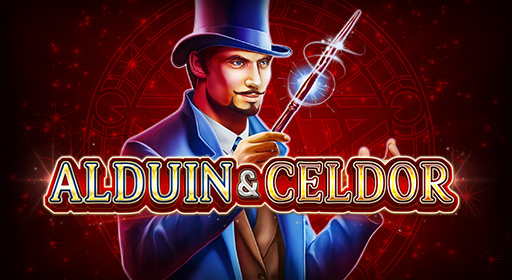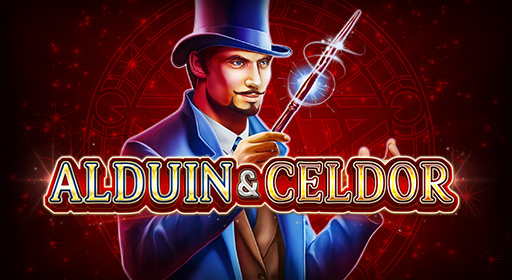Alduin & Celdor
The Game
Return To Player (RTP)
The expected return to player (RTP) is 96.04%. This RTP represents the long term theoretical game payout.
Rules
ALDUIN & CELDOR is a 5x3 reel game with 10 paylines. Stakes range from 1,000 to 100,000 (or currency equivalent).
Wins
All wins are for combinations of a kind.
All wins are on selected lines.
All wins are from left to right.
WILD substitutes for all symbols.
Only the highest win is paid per line.
Wins on different paylines are added.
Line wins are multiplied by credit bet per line.
A scale above the reels indicates the number of sticky WILDS that are placed on the reels when the WILD FEATURE (Free Games) is triggered.
The MAGICIAN and DARK MAGICIAN symbols on the reels influence the scale, whereby the MAGICIAN increases the scale by one blue segment and the DARK MAGICIAN decreases it by one.
The number of blue segments determines the number of sticky WILDS according to the scale.
Malfunction voids all pays and plays.
Free Game Feature
3x scatter triggers the WILD FEATURE (Free Games).
In the WILD FEATURE, MAGICIANS and DARK MAGICIANS are collected above the reels.
Each set of 3 collected MAGICIANS results in an additional sticky WILD on the reels (up to 9 WILDs).
With 9 remaining WILDs the third collected MAGICIAN leads to the deletion of a DARK MAGICIAN. If there is no DARK MAGICIAN, the 3 MAGICIANS are saved until a DARK MAGICIAN stops on the reels.
3 collected DARK MAGICIANS end the WILD FEATURE.
Operations
Bet Menu
| Pressing this button opens the bet menu. Under SELECT BET the bet can be set. The total bet is displayed under BETS and will be deducted from the DEPOSIT account by starting a game. The bet menu is closed by pressing the button again. |
Autostart Menu
Pressing this button opens the autostart menu. Under SELECT NUMBER OF PLAYS the number of autostarts can be set. The selected number of spins is played automatically when a game is started. The remaining number of autostarts is displayed on the button.
Further options: If, apart from the number of autostarts, further settings are offered then all setting items marked with *) are mandatory and have to be completed. |
Starting the Game
| Pressing the Spin button starts a spin of the reels and a game begins. If autostart is activated pressing the button starts the automatic spins of the reels. |
| During the reel run the Spin button is substituted by this button. The reels can be stopped prematurely by pressing the button. |
| Pressing the Stop button interrupts Autoplay. Pressing the Spin button continues Autoplay. During autoplay the left over games are shown on the button |
The Reels Come to a Standstill
The reels automatically stop one after the other from left to right.
Calculating the Reel Positions
Winnings are paid out according to the paytable. The paytable can be called up by pressing on the Paytable button. All win lines are individually calculated. Only the highest win per line counts. Wins on different lines, as well as Scatter wins, are added together to give the final result.
On Winning
On winning from 0.05 (or currency equivalent), apart from simply cashing in the winnings, there are two possibilities to gamble (the card gamble and the ladder gamble). The gamble function is not offered during autostart.
Collect
| The Collect button cashes in your winnings. The winnings are booked to the WINS counter and then credited to the DEPOSIT account. |
Gamble
The card gamble is chosen by pressing the Gamble button marked with the card symbols, and the ladder gamble is selected by pressing the Gamble button marked with a ladder symbol.
Card Gamble
| With the card gamble you bet on the colour of the next card. You can bet on red or black with the corresponding buttons. If the colour of the card drawn matches your choice the winning is doubled resp. the TOP win is awarded. |
| Selection of the black or red cards |
Ladder Gamble
| With the risk ladder gamble you touch on the 1:1 button, and either step up the ladder or land on a lower valued step. |
| By pressing one gamble step is started. |
Collect Half
| By pressing the Collect Half button the stake for the card gamble will be halved or, in the case of the ladder gamble, lowered by one step and the saved stake will be booked as winnings. |
Collect
| The Collect button cashes in your winnings. The winnings are booked to the WINS counter and then credited to the DEPOSIT account. |
General Functions
Display of Additional Buttons
| By pressing the corresponding button a menu with additional buttons is displayed or hidden. |
Full Screen
| By pressing the button the full screen mode is activated and vice versa. |
Paytable
| By pressing the button the paytable mode is activated and vice versa. |
Help
| By pressing the button the help screen mode is activated and vice versa. |
Sound
| By pressing the corresponding button the sound is turned off/on. |
Quick Spin
| By pressing the button displayed on the left Quick Spins can be switched on at any time and can be switched off by pressing the button displayed on the right. In Quick Spins the reel run is shortened. |
Left Hand - Right Hand
| By pressing the button the hand side can be changed. According to the setting the buttons are displayed on the right or the left side of the screen. |
Dragging the Buttons
| The various buttons can be dragged flexibly while they are pressed (drag and drop). While the button is pressed arrows indicate the directions in which the button can be dragged. |
The following game functionality may be subject to the terms and conditions of the Casino Operator´s website. For extra information, go to the Casino Operator´s website:
- The procedures that describe how interruptions of ongoing games are handled.